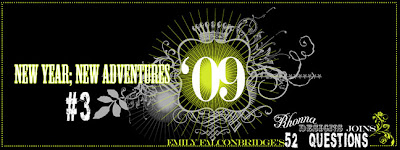
Up for a cReative adventuRe in this new yeaR? I am...I need & love daily cReating...& the fabulously cReative Emily Falconbridge has started a new creative pRocess via her blog. It's called 52 Questions.
A whole year of questions & answers to use for a cReative jouRney! Love her & the inspiRation she provides!
Now, she said we can use whatever we want for these, but to keep them small. So, I've decided to use the 7 Gypsies ATC card holder. I love these! (and 7Gyspsies have so many other cool ATC products you can use with this project!)

I have loved ATCs for a while now...found them on that site & have seen amazing work from artists all over the world...have been involved in many ATC swaps, etc.
So....I decided to go with this size for Emily's creative challenge. She's doing tags & has done playing cards before, so go with whatever you have around & enjoy this cReative pRocess!
Check out how cool Sande Krieger's advent calendar turned out using this spinner! She's a*mazing!

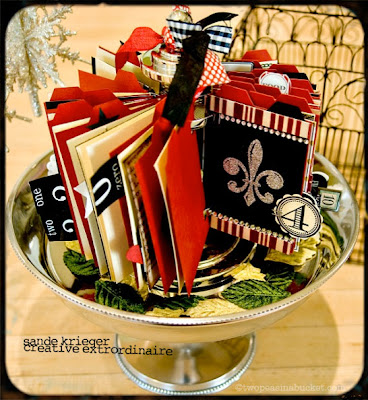

Here is my first week. The question is: What are your wishes for 2009.
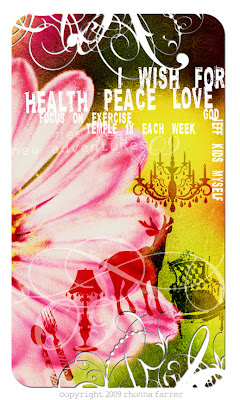
I decided that with these little ATC cards, I'd either cReate my weekly challenge right ON them (gesso, paint, stamp, paper, ink, fabric, felt, flowers, jewels, whatever...) OR>>>> I'd design them in Photoshop, print them out on either cardstock or sticker paper & just adhere them to the card & stick in my spinner...I'm excited for all the possibilities of weekly cReating with these questions she'll prompt us with!
I also made this little size into a PNG file so I could just add a Clipping Mask with my photos or whatever & make cards like the one above. And...cuz I love you so much, I'm sharing for anyone who wants one! Again, 100 downloads & it's gone...so hurry! Judging from the previous downloads on here, they are gone w/in a few min. after I put this link up!!!! Go!!!!
HERE!
And, in case you've never used a Clipping Mask...here's a little tutorial in Photoshop CS3.
1. Open your new, free, cool Rhonna Farrer ATC template. (It's in a PNG file, so you'll see grey & white checks on the background. That's OK...it means it's transparent!)
2. Open your photo or digital paper. (Here, I' ve used a photo of a flower.)
3. Go to: FILE>NEW> & create a 300 DPI 2 x 3.5 canvas with a white background.
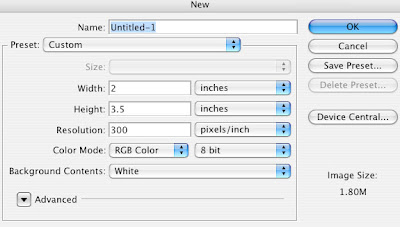
4. With your Move Tool, drag the RF ATC template onto the background.
5. Go to: LAYER>LAYER STYLE> DROP SHADOW. And apply this drop shadow for depth. This is optional, you don't *have* to, but just play around to see if you like this effect.
6. Drag your photo or paper onto the canvas. It should appear ON TOP of your template.
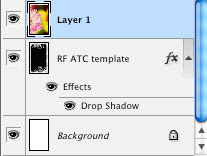
7. BE SURE YOUR PHOTO LAYER IS SELECTED. (in blue) Go to: LAYER>CLIPPING MASK.
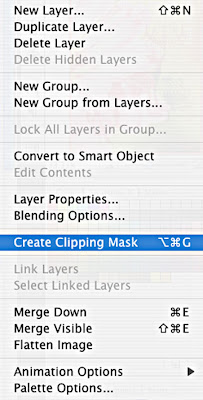 Voila! It will have this little arrow on it as it has taken on the shape of the template underneath!
Voila! It will have this little arrow on it as it has taken on the shape of the template underneath! 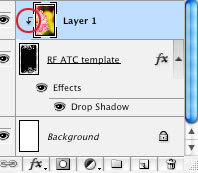 If it's not centered how you want, you can click on the photo Layer & move it around with your Move Tool. i.e. I wanted my flower to be off centered, so I moved it until I got a lot of that cool bokeh thing going!
If it's not centered how you want, you can click on the photo Layer & move it around with your Move Tool. i.e. I wanted my flower to be off centered, so I moved it until I got a lot of that cool bokeh thing going!I'm printing this out, adhering to one of the ATC cards & then journaling on the back of it! I'd love links to those that are using this free download **remember, it's for personal use only, please. & then link back here, please.**
And...be sure to share links with us for your 52 Q project!
happy cReating!
R
First off, LOVE YOU and am excited to see what new changes we are going to see this year. I started hyperventilating when I read the no more 2peas digikits, but I know you are exploding with other possibilities! Secondly, I LOOOOVE your challenges so I am so excited to start a new one with you! Thanks so much for sharing your art with us! Once I redo my blog, I'll definitely be putting a link to yours!
ReplyDeleteThanks so much for the Inpsiration, Ideas, and the Download. So sweet of you to share :)
ReplyDeleteLOVE your card!! I really enjoyed Emily's Promts in 2007, and I'm so excited that she's back at it this year!!
ReplyDeleteOoh, this looks like fun. I think I may put mine in a rolodex. I like the ATC size; it's something I can commit to :)
ReplyDeleteThanks again for the inspiration
Nerissa
Love your card, it looks really cool. Thanks for sharing and the tutorial...
ReplyDeleteI totally missed out this time :(
ReplyDeleteI did see Emily's post last night while reading my blogs...and thought it would be cool. I have never done anything like this before.
Thank you so much for the download! :)
ReplyDeleteTried to leav a comment yesterday, but it did't work, so I try again today. ;)
So sorry you are not on 2Ps anymore. You will be missed!! Even if I'm not much on the MB over there, I often pop by to grab abit of inspo ...
Anyhow, Wish you luck on your new road. HUGS
And, I'll definately join in on em's challenge. So fun. I did her deck of cards in 2007 and totally missed it last year.
Love
Gudrun
You blog is beyond beautifully designed! WOW! I wish I could do this sort of thing, instead I am stuck with Bloggers snazzy pre-made templates that are in dire need of updating! :D
ReplyDelete~Found you through Scarlettstyle. :)
eek i thought i had commented but its gone - thanks so much for the download i had so much fun trying it out :) and I have started the 52 q challenge as well - Love the look of your blog.
ReplyDeletehttp://www.flickr.com/photos/14512838@N08/3181542021/in/pool-989942@N21
Tamar xo
RHONNA!
ReplyDeleteYou are amazing!
And as I read your post...
I can just see your big dazzzzling smile!!
Popping over today from KIM's world...TCBLOG!!! xxooxx
Oh how I adore KIM...and was delighted to find RHONNA featured today!
I explained to Kim that I have long been an admirer of your designs!!!
But I will have to admit...
have often not understood some of the language because I am new to blogging....have never used photoshop...etc.
But I've decided to DIVE in and find some of your tutorials that Kim spoke about. This way I can better understand it all. ;o)
You are fab Rhonna!
Such a SPARK!!!
So much ENERGY...and I love it!
xxooxx
Teresa
Bainbridge Island, WA