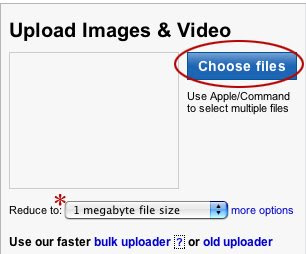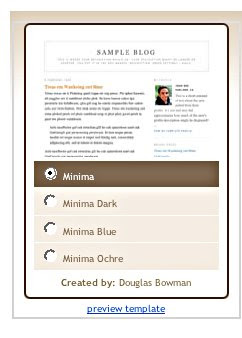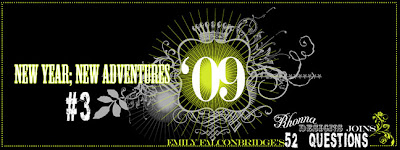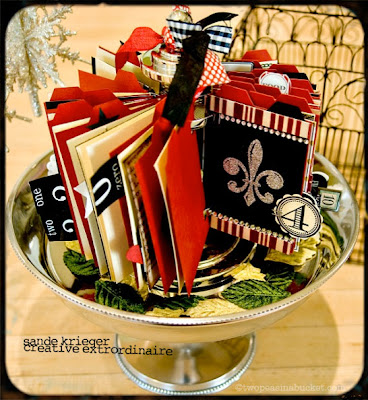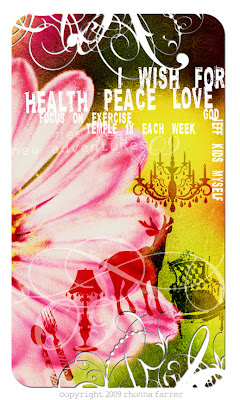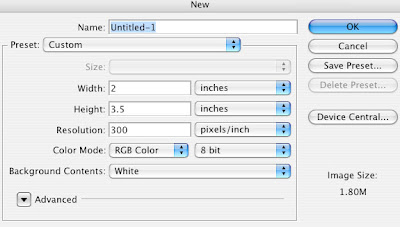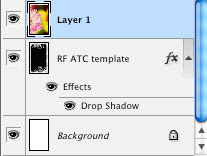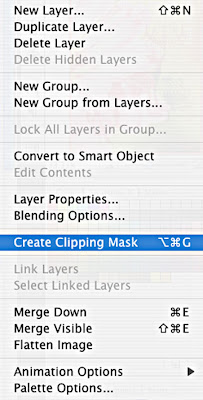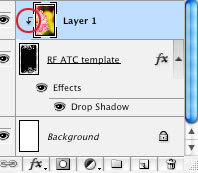I'm so excited to share my next adventuRe!!!! House of 3 Design District.

the House= Heidi Swapp, Janet Hopkins & myself.

We are all different....style, backgrounds, talents. But we are alike in 1 way. We love to create. We've combined our cReative energies to bring you a company that will hopefully push the limits of the creative journey.
We want to
inspire.
create.
love.
Inspire each other & all artists around the world to kick their creativity up a notch. Like I mentioned before here; we all have that desire to create.
And let's face it, sometimes we get into a rut. That deep desire to create is stifled. It's happened to all of us & sometimes we feel alone...like we are the
only ones that don't have that 'spark'. Welcome to House of 3; a place to inspire to create.
Create something outside of our box...outside of our comfort zone. We are all artists in our own rite. We create daily; whether it's a meal for our family. A note in our children's lunch box. A smile for our husbands. A conversation with our friends. A walk with our pet. A vase of flowers on our table. We are on a creative journey every day.....cReating our world around us. And House of 3 was started out of that desire to create daily....to bring that love to our own lives & those we share our lives with.
We love our families. We love our friends. We love our journey. And with that love, we are bringing this vision to everyone. Globally. We'll be offering exclusive designs & art to everyone- worldwide. We are so excited to share this love of creating with you & this journey!
Check out the House: pRintable projects, digital wareHouse, blog couture, tutorials, inspirations & our first launch of product will be our exclusive House Adornments; wall art vinyl stickers with *bling*. Shipped word wide! So everyone can be inspired, create & love their own journey!
Go over & browse the site; check out the new blinkies & here is a tutorial on how to get one on your Typepad blog! (blogspot; you just put it in as a gadget!) And our first freebie: Valentine Love Coupons!
And I want to give a shout out to these amazing photographers; Nicole V & Jefra Linn. (more on them soon!) The photos you see here, on our website & in the video are all by them...they are amazing. YES, we really DID go out in the snow, jump around, sit in chairs & even fall in the snow! And they captured it in a way we could have never imagined...we love them!
Can't wait to share more of this process with you! and...
enjoy your pRocess.
R
p.s. Join our Facebook group!